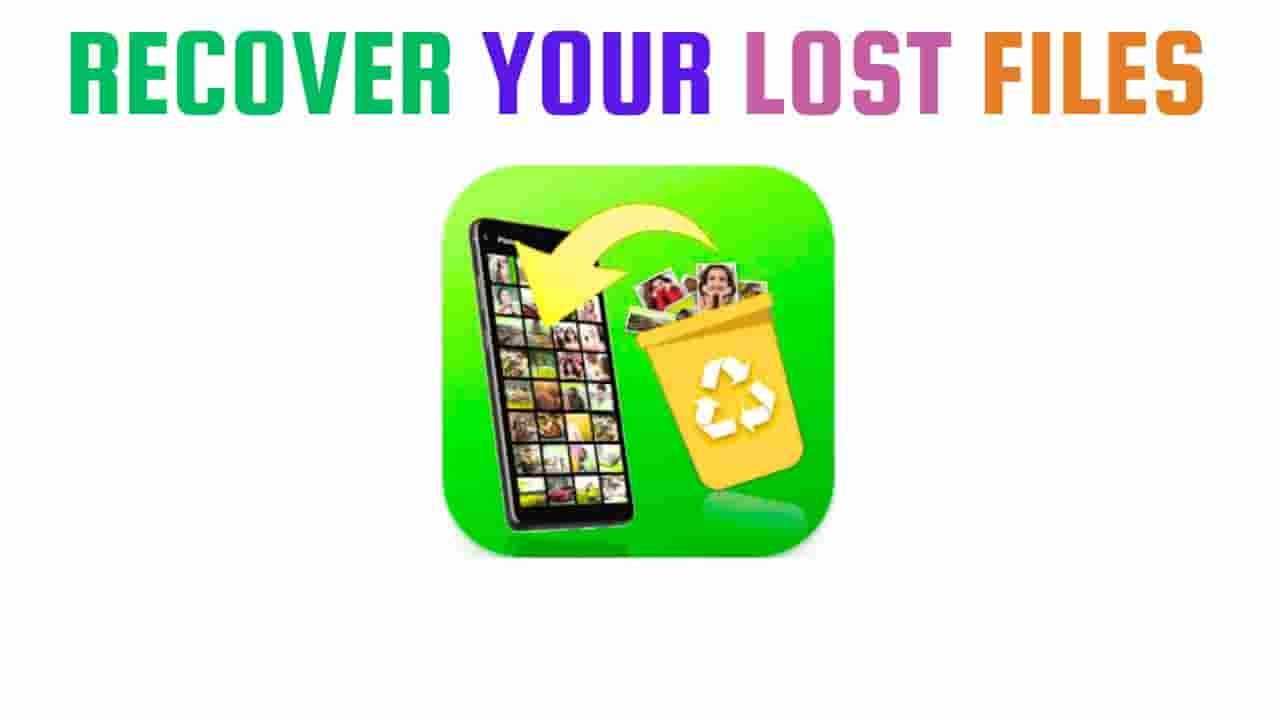Hello! Anoosh is here and today my article topic is how you can recover photos and files that has been deleted accidentally from your mobile phone or from your hard drive. Whenever your important files or photos deleted accidently from your mobile phone or computer, it is heart stopping moment for us. If you want to get digital undo button in this case and want to recover your lost file or photos, it is thankfully possible now.
In this blog post I will describe the whole process to recover your lost file or photos with ease. You can again get access to your lost digital information.
Why it is important to recover media files?

As we all know that we all depend on the Digital information. And these information maybe in the form of our crucial documents file or videos or photos. Suppose you have some important files of your school project and business work or it may be your family trip picture and you accidentally delete them or it suddenly vanished because of some crashes. Sometimes we empty our trash and then after we don’t find any option to recover them.
And sometimes it is deleted accidently from some Malware attacks or system crashes. But these are not actually gone forever, it is possible to recover them.
We can easily recover our financial record that has been deleted or our precious memories that may be in the form pictures or videos.
How File recovery apps work?
Whenever you delete any file from your mobile phone or operating system, it does not delete instantly. After the deletion of files, our operating system and mobile phone looks like they are empty. But the original bytes and the bits of the file is always available in the storage device. When we overwrite the new files and information then we lose the chance to recover our old files.
The file recovery apps use some scanning techniques and the new algorithm to recover your data loss. These file recovery apps performs the deep scan and identify the file signatures like MP4, DOCX, JPEG. After identifying the signatures these apps recover the information and the file from your operating system.
And then you can select the type of the file you want to restore and recover.
Common scenarios where File recovery apps shine:
We can use file recovery apps and software in different conditions. You can also use these apps in these situations like:
- Malware attacks or viruses
- In case of Corrupted file
- If system crashes.
- After your drives formatted
- If you delete file and empty your trash accidently.
Key features of a top tier File recovery app
- If you are willing to recover your lost file, you have to choose the right recovery app for yourself. Always choose the wide file type support in which you can recover the different file formats. If these apps support the different file type. Like for images if they support different fomats of images such as PNG, XLS, DOCX and for videos there must be different supported format like MOV, MP4 and AVI.
- Choose the compatibility of the storage device. To recover your lost data you must choose the compatibility of the storage device like it must be able to recover your data and information from your solid state drive, digital cameras, SD card, memory card, internal and external hard drive e.t.c.
- Choose that apps and software where you can see the preview of the files and information before starting the process of recovery. Because if you can see the preview of the file, it will help you to save your precious time.
- The best file recovery app is such app where you can find different scan modes for Deep and quick scan.
- Select the apps where the data protection feature is available and success rate of the recovery app is high.
- If the apps are reliable and provide you the customer support and updates, you can select these apps.
Free vs. paid recovery file software:
Both free and the paid File recovery software has their own advantages and disadvantages. And if you are willing to you use paid or free file recovery software, just look at these advantages and disadvantages of free and paid software before selecting the one.
Free Software:
Advantages:
- Free file recovery softwares are cost effective and use it in case of accidentally deleted file
- Many software provide you the recovery capacity up to 2 GB.
- Disadvantages:
- Free File recovery software provide you the Limited features.
- It also slower the scan speed if you are recovering your file.
- Here you cannot recover all types of file format. You just recover few file format.
Paid software:
Advantages:
The paid file covery software provide you a lot of features to recover your file.
The speed of the file recovery software is also high.
The success rate of file recovery is also high.
Enjoy free trial to scan and preview the file
Best app to recover file:
File recovery-photo recovery app is best to recover your all files and it comes up with a lot of features. It serves different features to recover your file. You can recover file through different file formats through File recovery-photo recovery app.
Conclusion:
In this post I have describe the whole process and the best apps to recover your file and photos if you have accidently lost them. If you are looking the easiest way to recover your lost file from your any operating device, this post will definitely help you.